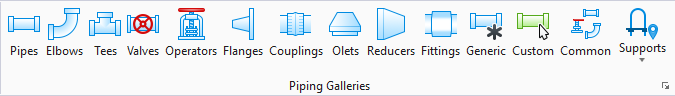Used to place elbow components.
Accessed from the Piping ribbon.
The following gallery displays which can be left floating or
docked to the drawing area.
| Component
|
<Component Class> in
Placement Key In syntax (Mechaddin Place <Component Class> dsc=Piping)
|
Concentric Reducer

|
CONCENTRIC_PIPE_REDUCER
|
Eccentric Reducer

|
ECCENTRIC_PIPE_REDUCER
|
Reducing Insert

|
INSERT_PIPE_REDUCER
|
Concentric Swage

|
CONCENTRIC_SWAGED_PIPE_NIPPLE
|
Eccentric Swage

|
ECCENTRIC_SWAGED_PIPE_NIPPLE
|
Bushing

|
PIPE_BUSHING
|
Placement
Placement of operator type components usually consists of
the following common steps:
- Set the size and spec in
the
Standard Preferences dialog.
- Select an option from the
Flanges Gallery.
Note: If there is more
than one record in the specification that meets the criteria, you are prompted
to select a specific record from the
Spec
Record Selection dialog.
- Define the Placement Point
(Main Port, Run Port etc.) and settings in the Place Component dialog.
- Use the mouse to pick
placement and direction points for Concentric reducers, and placement,
direction and rotation picks for Eccentric reducers.